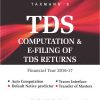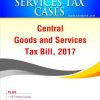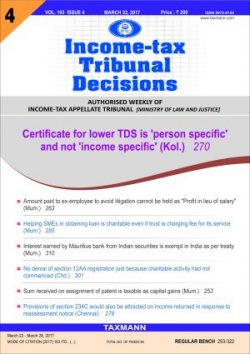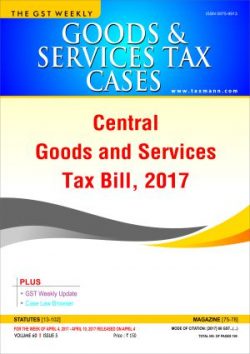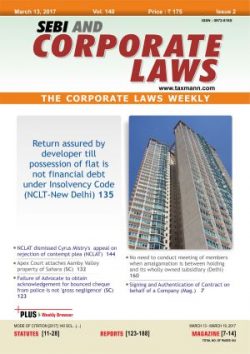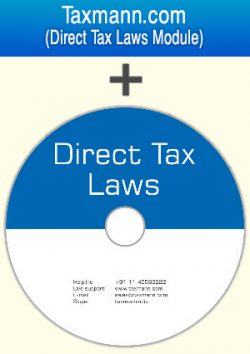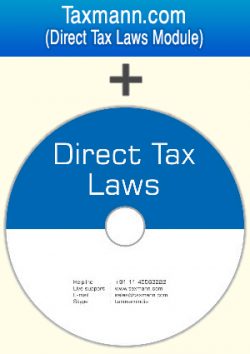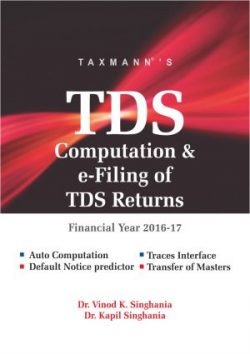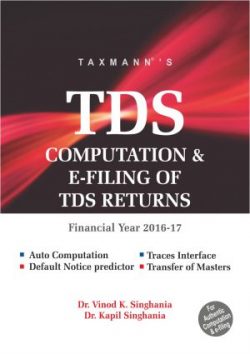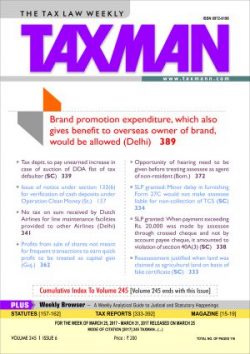e-TDS Returns (Single User) (F.Y. 2017-18) by Vinod K Singhania & Kapil Singhania
₹4,500.00 Original price was: ₹4,500.00.₹4,050.00Current price is: ₹4,050.00.
e-TDS Returns (Single User) (F.Y. 2017-18)
Also Available Multi User Version (5 Users Licence)
- Unlimited Deductors/Companies, Deductee & Employees
- Ability to save backup online using cloud services like dropbox
- Bulk challan Export
- Traces login interface integrated in the software – (Requisition of .tds or Forms 16A & 27D)
- All Certificates validations through TRACES in single shot
- Calculator for computing Interest on late deposit of TDS
- Run time verification of challan (optional)
- Auto Generation of Form 12BA
- Check for Default Notice -Corrective actions can be taken in advance and file fully compliant e-TDS statement. Save additional cost in interest on delayed deposit and delayed deduction. Save yourself from trouble of attending to notices and filing appeals
- Attach related files with Challan/ Employee/Transaction – Attachment of file option is given in the Employee/deductee form
- Grouping of master – Different organizations can be grouped
- Backup option is given
Organization wise
Year wise (Hi) Full Backup
- Multiuser functionality in LAN atmosphere
- Bulk PAN verification (At the time of filing and through traces website also)
- Generate almost all forms of eTDS/eTCS Return i.e., 12BA, 24Q,26Q,27Q&27EQ
- Instant display of file validation errors
- Option to download .csi file during file validation
- Import Data from Excel files
- Excel import and export feature for preparing correction statement with lesser effort
- FVU file generation for return submission in just one click
- MIS report for Invalid Pan/Late Payment
System Requirements
Software and Hardware
PC Processor : 1.5 GHz or higher
Operating System : Windows XP (with SP3)/Windows 2000/Windows Vista/Windows 7(32 Bit/64 Bit)/Windows 8
RAM : 512 MB or higher (Recommended 1 GB or higher)
CD Rom Drive : 24X or more
Hard Drive Space required : 1GB or Higher
System Setting
For better execution, your system settings should be as follows:
Regional setting : English (United States)
Resolution : 1024 by 768 pixels
Color : High Colors 16/24 Bit
Date Setting : dd/mm/yyyy (Go to Control Panel – Regional Settings – Date – Short
date format) and date separator should be – /
| Edition | Financial Year (2017-18) |
|---|---|
| Publisher | Taxmann |
Related products
TDS Computation and e-Filing of TDS Returns (Multi User) 2017 by Vinod K Singhania & Kapil Singhania